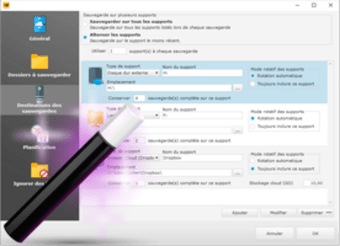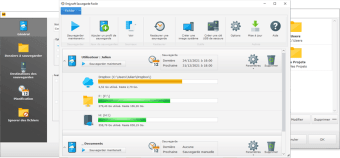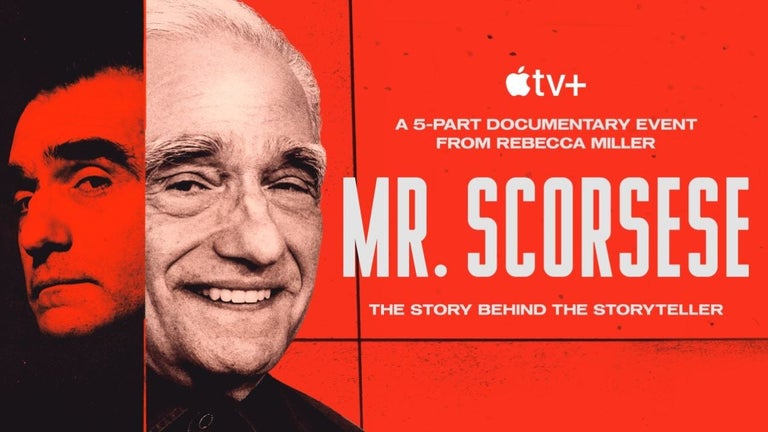Save extra copies
Easy Backup is a completely free computer utility from Emjysoft that allows you to automatically make a copy of all the important files and folders on your desktop. These backups can be saved and accessed on a different storage medium such as a removable drive, partition folder, or cloud space.
This app is a tool that streamlines and automates the usual time-consuming backup process. To add security, you can choose to encrypt your documents placed in any hard drive or USB sticks further. Easy Backup partners with BitLocker and TrueCrypt to address that concern.
Automate backup process
Creating a new session is the first thing that you need to process once the app is launched. You can opt to produce it in an easy or advanced way. Irrespective of the technique you choose, a tutorial wizard will guide you through step-by-step. While in a session, the app will prompt you to configure the name, source, destination, and planning of that particular backup session.
Moreover, Easy Backup gives you two backup modes—Full and Intelligent. The Full backup mode will enable you to copy every file and folder in your system. Meanwhile, the Intelligent can keep the deleted items accessible for some time and only replicate brand-new added files. You can automate your backup tasks by simply setting up a designated schedule when the procedure should take place.
You can organize the backup session to start daily, monthly, yearly, cyclical, or whenever you wish without activating it manually. The app is also designed to be unobtrusive, so it won’t bother your current activity and do its job quietly in the background. It is equipped with a simple and intuitive user interface empowering you to perform backup works with ease.
Ensure reinforcement
Easy Backup is an excellent reinforcement, especially when your system suddenly crashes adversely, causing you to lose all your data. With it, you can set your computer to conduct automatic backups and ensure that none of your crucial and sensitive files are in danger of completely vanishing. The detailed guides will instruct you best in making appropriate backup modes for each of your files.